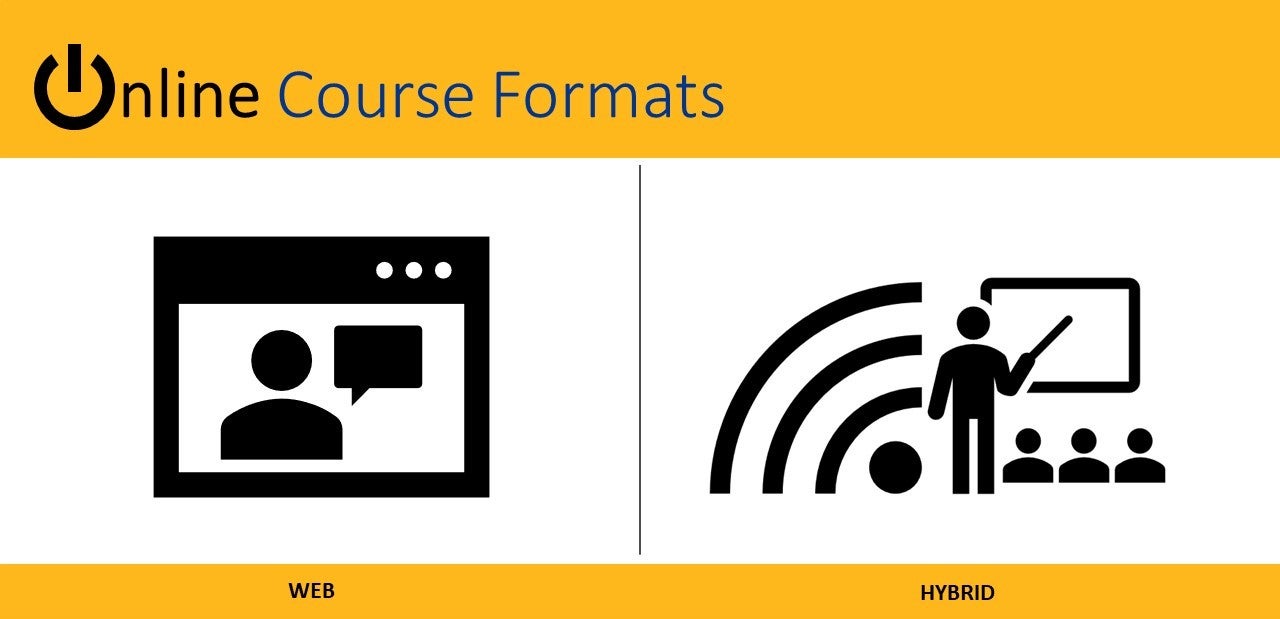
College of General Studies online courses are available in two online formats: web and hybrid. This page is designed to help you decide which format is best for you and identify which courses are available in that format.
What Format is Right for Me?
The first step in finding a course that is right for you involves answering these questions:
- Are you available to meet on the Pittsburgh campus or virtually at scheduled times during the term?
- Do you have the self-discipline to work through material on your own?
Compare the differences in formats shown below to find those that will work for you and your schedule.
| Course Feature | Web | Hybrid |
|---|---|---|
| Catalog section number | 75xx (asynchronous / no scheduled meetings) | 73xx (w/ synchronous meetings); 77xx (w/ in-person meetings) |
| Learning Management System (LMS) | Canvas | Canvas |
| Face-to-Face / Virtual In-Person Meetings | None but instructor may offer optional virtual meetings for extra credit. | Yes, some. Meetings are offered, virtually or in person on main campus, at scheduled dates/times. |
| Instruction | Yes | Yes |
| Web-based discussion, activities, and interaction with instructor & fellow students | Yes | Yes |
| Schedule | All students move through the material together, with flexibility, within the week. Courses have assignment and exam due dates listed in course syllabus/Canvas.* | All students move through the material together and attend scheduled in-person or virtual meetings. Courses have assignment and exam due dates listed in course syllabus/Canvas.* |
| Must complete within one term? | ✓** | ✓** |
** Although CGS Online courses have greater flexibility than traditional face-to-face courses, all requirements for CGS Online courses must be completed within a single term unless extenuating personal circumstances intervene. See the G-grade policy for your school and your course.
How do I Search for Online Courses?
Now that you know what class format(s) you want, you can search for CGS online courses by delivery method (online/web, hybrid, etc.) with the Class Search Tool:
- In the Class Search tool, choose the Term, Campus "Pittsburgh Campus", Acad Career "undergraduate", and a Subject.
- Under Course Attribute select "Instruction Method/Materials."
- Under Course Attribute Value select the delivery method "Hybrid" or "Online."
- Under Academic Organization select "College of General Studies."
- If there are any CGS classes offered in the delivery method you selected, they will be displayed in the Class Search Tool.
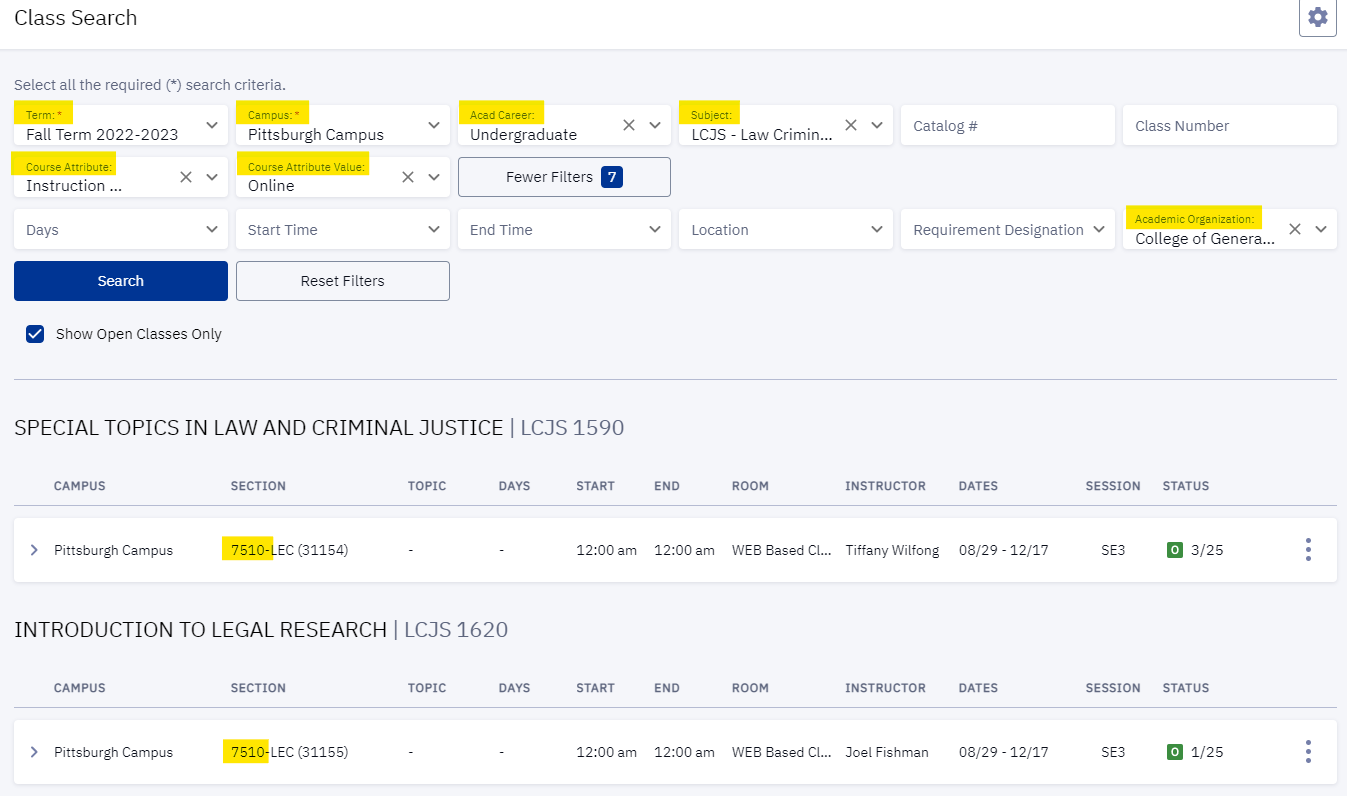 (Click on screenshot to enlarge)
(Click on screenshot to enlarge)
Ready to Register?
Current students can register for CGS Online courses through the University portal at my.pitt.edu, just as they do for their face-to-face courses. See also our Course Registration page. Students from the Dietrich School of Arts and Sciences or other schools should discuss their registration intentions with their advisor and observe the relevant policies and procedures.
New students should read about the application process and submit an application to the College of General Studies.
